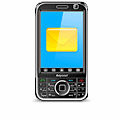Is it possible to coordinate documents, budget payment requests, and to carry on tasks directly from the Calendar interface in Microsoft Outlook?
Yes, it is. It's possible to process documents, tasks and payment invoices created in the bb workspace EDS, using the bb outlook plug-in installed on your Exchange-server, directly from the Calendar interface built in Microsoft Outlook. All actions from the Calendar will be instantly displayed in the bb workspace EDS.
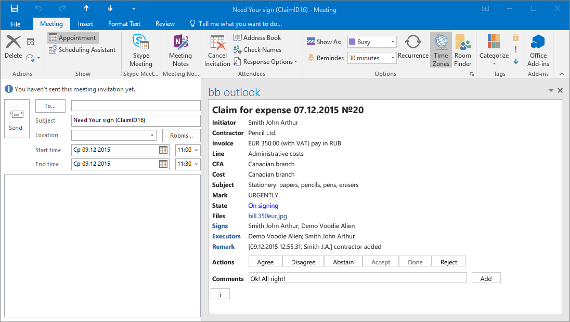
In order to receive a full answer on how to work with the Microsoft Outlook Calendar, the following question-answer mode is used above:
1. How are the events of necessary document signing, budget request coordination, or other tasks happen to be found in the personal user's Outlook Calendar?
- The very moment when the user receives a memorandum (notice) from the bb workspace EDS, they only once activate the plug-in by clicking "bb outlook", the check starts on whether there is a need to add an event to the user's Calendar. For example, if a user is in the Signature list, and the bb workspace EDS is not yet signed ('On signing"), at the time of the letter opening, an appropriate message appears, so that the necessity of the signing is added into the Calendar, indicating the deadline date and time. If three days are indicated for the signing, the event will be added three days in advance (the deadline).
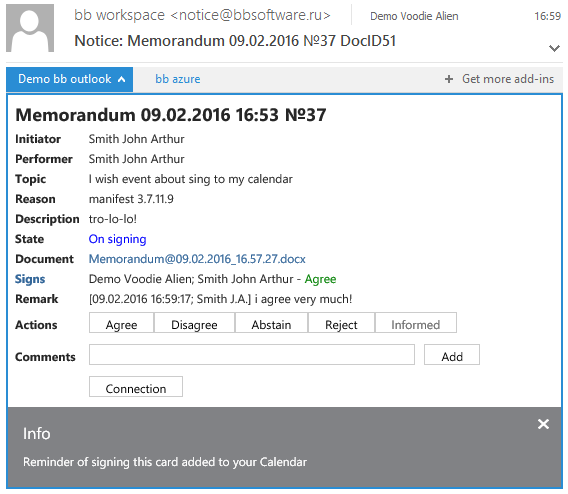
Pic. 2 Automatically added signing event in the Calendar
2. In what way are the events about the document, task and budget request filed in the bb workpsace deleted from the user's Calendar Outlook?
- Deleting of the Calendar event is operated automatically in two cases^ immediately after the necessary action (when the action on the document/task/request is made in the Calendar or email), or at the time of the next address to the bb outlook plug-in (when the document/task/request was operated in the bb workspace EDS interface). Still, there is, of cause, an option to manually delete any of the Calendar events.
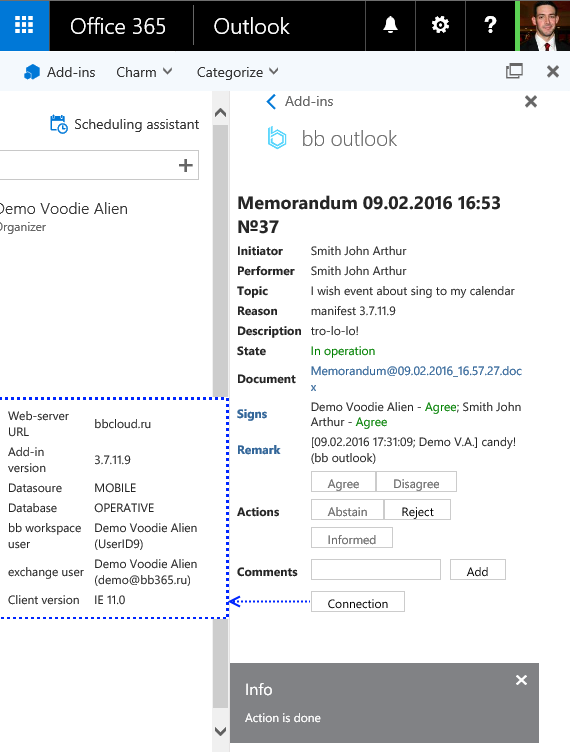
<< back
| Was this answer helpful for You? |