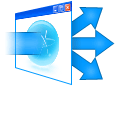FAQ
How to register on the users PC additional component eDocsWordAddIn.dll?
eDocsWordAddIn.dll is component, that adds to the Microsoft Word menu item "Download bb workspace".
On the users' PC, who need this functionality, register the components eDocsWordAddIn.dll from the command line: "regsvr32 eDocsWordAddIn.dll" while all winword.exe process' are closed, for example: "regsvr32 W: / SED / eDocsWordAddIn.dll", with the path to the component eDocsWordAddIn.dll. Specifying the path like: / / SERVER / SED / EDDW.dll, is not permitted, the full path must start with a local or network letters. After successful registration of the component there will be message: "DllRegisterServer in eDocsWordAddIn.dll completed successfully."
<< back
| Was this answer helpful for You? |