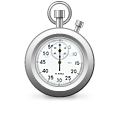Why work with Assistant installation bbinstall.exe and taken selected from lookup instance SQL-server type of "SERVER\MSSQLSERVER" there is an error like "The server was not found or is not available?
If SQL Server is installed by default (without the special name of the instance), it creates a "phantom" form instance "\MSSQLSERVER", which has been successfully detected by means of SQL Server, but it is redundant to other means of connecting to the core SQL Server.
To work successfully Assistant bbinstall.exe necessary and sufficient to specify only the name of the server or its IP-address (without specifying the default instance "\MSSQLSERVER").
For example, if in the course of bbinstall.exe invited to choose from lookup "SERVER\MSSQLSERVER" (phantom instance), then in the "Name Server" should be left only "SERVER" (or enter a server assigned IP-address).
<< back
| Was this answer helpful for You? |