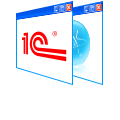FAQ
How is it possible to limit the growth of Log-File (Transaction Log) Microsoft SQL Server?
Do the following to change the setting which determines the growth of Log-file Microsoft SQL Server:- Start the Enterprize Manager (or Management Studio in SQL Server 2005);
- Set the focus on the database, right click the form Properties;
- Click the tab Options and in the Recovery-Model set to "Simple"
After this set-up installation Log-file will only grow slightly and will be automatically overwritten.
<< back
| Was this answer helpful for You? |